Online and Blended Teaching Hub
Badges
Digital badges (micro-credentials) have been created that will allow you to demonstrate your knowledge of many of the topics and technology skills that are included within the Online and Blended Teaching Hub.
Badge topics include:
- Information Literacy: Accessing, Evaluating, and Using Online Resources
- Safety in the Online Environment
- Digital Communication and Collaboration
- Emerging Technology
- Video Production for Teaching and Learning
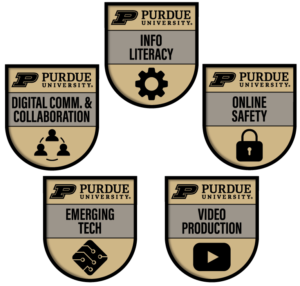
About the Badges
Each badge requires several challenges/activities to be completed. These challenges are associated closely with the topics and technologies described and discussed within the Online and Blended Teaching Hub. To address the challenges, you will be asked to demonstrate the integration of the Hub’s information within your own teaching and learning experiences. To complete a badge, read through the challenge requirements and then complete and submit what is required. Your submission will be reviewed and either accepted or corrective feedback will be given and you will then be allowed to make upgrades and resubmit your work until final approval has been achieved.
Value of the Badges for You
Once you have successfully completed a badge, it will automatically be awarded to you. At that point, you can list it within Badgr Backpack, insert it within your resume, LinkedIn, etc. NOTE: The time required to complete each badge is given within the badge information. For each successfully completed badge, you will receive a signed certificate that indicates the number of hours that were required to complete the badge. Indiana teachers can use those hours toward their Personal Growth Plan (PGP).
Cost
Other than your time, there is no cost for you to work on and be awarded any of these digital badges.
Accessing the Badges
To access the Online and Blended Badge Repository, you must first register for the course using Purdue’s online event registration system. If you do not already have an account with the University, you will be able to create one as part of the process. Once you have registered, you will be able to access the Online and Blended Badge Repository in D2L Brightspace. Follow the step-by-step instructions below.
- To register for the Online and Blended Badge Repository course, visit: http://www.eventreg.purdue.edu/online/geer
- Click the green + Add to Cart button to select the course
- On the next screen, click the green Proceed to Checkout button (there is no charge)
- On the next screen, choose a login option. First time users should choose the Create a New Account option and complete the requested information. If you already have an account, you can choose to login in with your Purdue or non-Purdue credentials and verify your information.
- After creating your account and verifying your information, you will return to the registration system shopping cart. Choose Pay Now (there is no charge) to complete the registration process. You’ll get a registration receipt, and you can close the registration window.
- Go to D2L Brightspace at: https://purdue.brightspace.com/d2l/login
- The Online and Blended Badge Repository will appear in your list of available courses. Click on the course name to access it. Within the course, click Content to get started.
